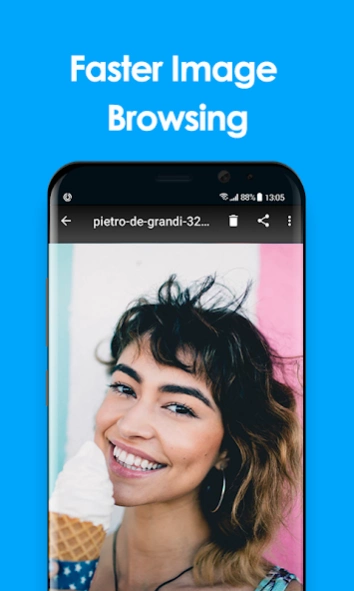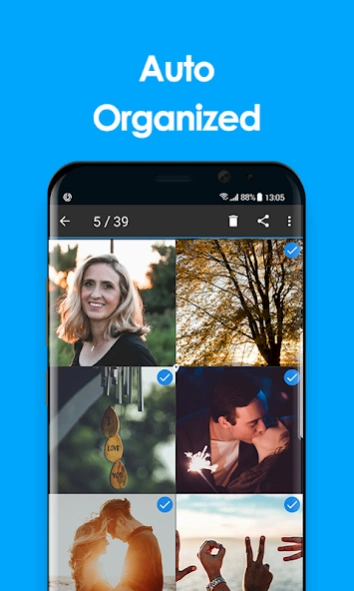Gallery - Photo Album 55
Free Version
Publisher Description
Gallery - Photo Album - Fast, Light Image Gallery Organize your photo and video Fast, Light, Easy to use
Photo Gallery is fast, lightweight and the most stable gallery app, and making it the best alternative Android gallery app. You can quick and easy to access all your photos and videos. It has utilized all advantage of your phone or tablet.
Photo Gallery set photo management and photo editing in one, is essential on your mobile phone photo tool.
"Gallery - Photo Album & Image Editor" is built using the sourcecode from https://github.com/SimpleMobileTools/Simple-Gallery
Key Features-
ORGANIZE YOUR GALLERY
- Ultra fast photos & videos viewer
- Automatically organize your photos by time, album and location
- Move photos
- Copy photos
- Share photos to social network
- Picture details
- Delete
- Create albums
- Set as favorite
- Scan photos from SDCard.
- Viewing high definition photos
This app uses the code from the 3rd party project below
Simple Gallery
https://github.com/SimpleMobileTools/Simple-Gallery
Copyright Simple Mobile Tools 2021
Licensed under the GNU General Public License V3.0 you may not use this file except in compliance with the license. You may obtain a copy of the license at
https://www.gnu.org/licenses/gpl-3.0.html
Permissions of this strong copyleft license are conditioned on making available complete source code of licensed works and modifications, which include larger works using a licensed work, under the same license. Copyright and license notices must be preserved. Contributors provide an express grant of patent rights
About Gallery - Photo Album
Gallery - Photo Album is a free app for Android published in the System Maintenance list of apps, part of System Utilities.
The company that develops Gallery - Photo Album is Foto App. The latest version released by its developer is 55.
To install Gallery - Photo Album on your Android device, just click the green Continue To App button above to start the installation process. The app is listed on our website since 2023-01-27 and was downloaded 3 times. We have already checked if the download link is safe, however for your own protection we recommend that you scan the downloaded app with your antivirus. Your antivirus may detect the Gallery - Photo Album as malware as malware if the download link to image.gallery.organize is broken.
How to install Gallery - Photo Album on your Android device:
- Click on the Continue To App button on our website. This will redirect you to Google Play.
- Once the Gallery - Photo Album is shown in the Google Play listing of your Android device, you can start its download and installation. Tap on the Install button located below the search bar and to the right of the app icon.
- A pop-up window with the permissions required by Gallery - Photo Album will be shown. Click on Accept to continue the process.
- Gallery - Photo Album will be downloaded onto your device, displaying a progress. Once the download completes, the installation will start and you'll get a notification after the installation is finished.